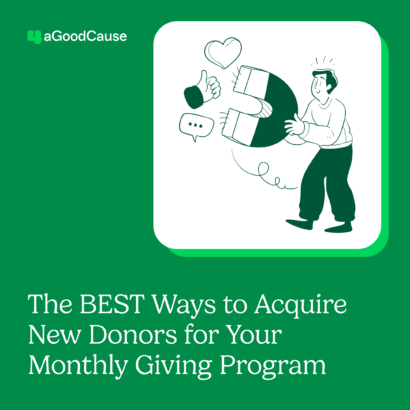Would you like to improve your conversion rate on your donation page? How about increasing the average donation through that page? Of course, you would. We all want that for our causes. Fortunately, there is a science to increasing both your conversion rates and average donation size. It is all about optimizing your donation page.
10 ways to drive conversions
1. Make it responsive and set up for mobile
Responsive web design (RWD) is a way of creating your website to “respond” to different screen sizes. If you change the size of your website browser, check the webpage on your phone or pull it up on an iPad, the webpage will automatically adjust to fit the screen.
With more mobile users than desktop users and nearly half of consumers saying they won’t return to a website if it doesn’t load properly on their mobile devices, your donation page needs to mobile-friendly. More specifically, it needs to be all-device-friendly, which is only possible through responsive design.
2. Brand without distracting links
When designing your donation page, remember to keep it simple. You want your donation page to include you brand, color and fonts. You want the donor to know they are doing business with you directly. But you don’t necessarily want your normal navigation, footer, etc. These links distract the donor and give them a way out of making a gift. Keep them focused and you might even double your conversion rate.
3. Make it secure
Giving is all about trust. Some donors still fear using their credit card online and some are wary of giving to charities without an established brand. Having great security and then showing the seals to prove it will increase your conversion rate. Security and other trust seals will also impress the savvy online donor looking for nonprofits that will protect their privacy.
4. Create a great headline
Your donors want to know how they are making a difference. So make sure to tell them! Use your headline and 2-3 sentences to tell them they are making a difference and share with them where their money will go. How important is it to talk to your donor about their kindness? Research has shown that the word “you” is the most powerful word you can use on your donation page.
5. Use a compelling image
Images evoke emotion and create a connection to your cause. Unless you use stock images, the photos prove your cause is active and shows donors the people their money could be benefiting. Whether you use an image that provokes happy or sad emotions really depends on your brand personality. Both work, but one choice will make more sense with how you choose to market your cause.
6. Suggest giving amounts with one amount pre-selected
Remember Staple’s easy button campaign? That is what people want. The easier you make the donation process, the better conversion rate you are going to have. Give donors suggested giving amounts ($50, $100, $250, etc.) and have one option automatically selected for them.
7. Provide a monthly giving option
Speaking of easy, nothing is easier than monthly donations. No need for donors to sign in or re-enter their credit card information; a donation is just made automatically each month. You can make the process even easier by emphasizing monthly gifts by using suggested amounts reasonable to monthly giving such as $10/month or $25/month.
8. Offer a tribute giving option
A life event such as a birthday or the loss of a loved one can often spur an online gift. Offer a “gift” or “tribute” giving option that allows the donor to make a donation in honor or memory of a special someone. Use email for an automatic notification to the recipient or third party.
Bonus – offer more than a notification email for gift recipients; depending on the gift amount and gift type, send a branded water bottle, t-shirt, stickers or some form of SWAG. These will all increase your brand awareness when the recipients use them around others.
9. Minimize form fields
Remember when I suggested keeping it simple? Yep. I really meant it. Simplify your donation form as much as possible. Do you really need title, middle name, etc.? Don’t turn your donation page into a survey. More fields hurt conversions, optional or not. Expedia shaved one field off its online buying process and gained an extra $12 million in revenue. What can you gain by simplifying your form?
10. Remember donors when they return
Create a checkbox on your donation form that will save the donor’s contact information in their browser should they return to the page. Even better? Welcome them back by name. This speeds donors through future donations and makes giving super easy (and increases conversions).
Feeling inspired to optimize your donation page? We have the technology and experience to get you started. Give us a call and we can help you optimize your donation page or even your whole website.